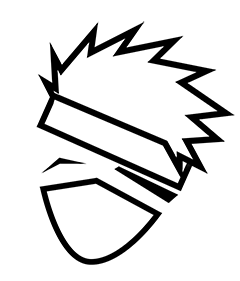weex 是阿里巴巴集团在去年4月份开源的一个使用JS进行代码编写,多端实现运行的开源框架。这也是国内少有的大型开源项目(目前stars 的数量也超过了10K)。
Write Once Run Everywhere
weex的的目的就是为了解放生产力,让更少的人去维护更少的代码。weex虽然目前还在密集开发阶段,可用到内部组件,相对少一点,由于是开源项目,因此大家都可以自己贡献自己的开发组件。
其中weex的组件有两种,一种是完全基于提供的api和element去进行封装扩展,类似weex-percentage-circle. 你完全不需要会任何的android/iOS知识和技能就完成一个简单的组件封装。另外一种,叫三方扩展插件可能更好,它需要你在实现某些功能的时候,需要去写三个平台的支持 需要支持ios/android/web。当然这并不是非常严格的限制,比如你就支持了web,ios,但是如果开发者开发的APP就没有andorid的要求,这样的需求也是存在的。
先简单说下第一种,其实非常简单。
我们只需要简单编写一个weex-demo.we文件即可
<template>
<div><text>{{textstr}}</text></dv>
</template>
<script>
export default { }
</script>
<style>
… you style
</style>
我们只需要在我们项目中这样引入即可
<template>
<weex-demo textstr=“demo”></weex-demo>
</template>
<script>
require(‘./weex-demo.we’);
</script>
结下来说下第二种,相对复杂点。
在weex中,组件(component ), api或者loader都是扩展,因此你并不要引入weex的包。重点说下web这块的扩展。
Android 和 iOS可以参考下面。
Andoird
如何创建一个组件
首先我们创建一个目录weex-photo-web, 官方建议我们在进行组件命名的时候使用weex-开头,然后加上具体的名称比如photo 然后以具体平台结尾比如(-web)。这样的约束也有利于其他开发者快速锁定他需要使用的第三方组件。
然后我们初始化我们项目npm init因为我们可能绝大多数开发的项目,将来都有可能开放出去,所以建议我们才开始就准备发布npm上。
接下来,我们可以在新建src目录,里面存放我们的源码。
我们在src下新建 index.js,简单说下index.js基本内容。
- 我们需要继承Weex.Component ,然后覆盖一些方法。
- 我们需要使用
Weex.registerComponent注册该组件 - 导出init的方法,用于组件的安装。
// 设置 标签属性
const attr = {
// ...
}
// 设置样式
const style = {
// ...
}
// 设置事件响应
const event = {
// ...
}
// 初始化函数
function init (Weex) {
const Component = Weex.Component
const extend = Weex.utils.extend
// the component's constructor
function Hello (data) {
Component.call(this, data)
}
// extend the prototype
Hello.prototype = Object.create(Component.prototype)
extend(Hello.prototype, proto)
// config the attributes, styles and events.
extend(Hello.prototype, { attr })
extend(Hello.prototype, {
style: extend(Object.create(Component.prototype.style), style)
})
extend(Hello.prototype, { event })
Weex.registerComponent('weex-hello', Hello)
}
// export the init method.
export default { init }
具体 可以参考weex-polaroid-photo
这是写一个扩展组件的基本结构,demo中覆盖了create方法,除此之外,还有其他一些常用的方法可以用:
-
createChildren 创建子节点
-
appendChild 在子节点列表里添加节点的时候
-
removeChild 移除子节点列表
你还可以去源码查看更多的方法。你在这篇文章中也能过找到一些使用说明。
使用组件
开发完成后,如果我们要使用的话,我们只需要在web端安装组件就行了。
// import the original weex-html5.
import weex from 'weex-html5'
import polaroidPhoto from 'weex-polaroid-photo-web'
// install the component.
weex.install(polaroidPhoto)
然后在.we文件加入这样的标签就可以了。
<template>
<div>
<weex-polaroid-photo text="hello" src="txt-color:#fff;bg-color:green"
value="WEEX" onclick="handleClick">
</weex-polaroid-photo>
</div>
</template>
使用weex开发一个第三方模块
我们创建一个confirm模块,它实际就是简单的对一个弹出框的封装。
const confirm = {
// 定义用户登录方法.
ask (msg, callbackId) {
if(window.confirm(msg)) {
this.sender.performCallback(callbackId)
}
},
}
const meta = {
confirm: [{
name: 'ask',
args: ['string', 'function']
}]
}
export default {
init (Weex) {
// 注册这个模块,最后一个参数是模块的元信息.
Weex.registerApiModule('confirm', confirm, meta)
}
}
使用的话,你只需要引入模块就好
<template>
<div>
<div class="btn" onclick="handleClick">
<text>ask</text>
</div>
</div>
</template>
<script>
var confirm = require('@weex-module/confirm')
module.exports = {
methods: {
handleClick: function () {
confirm.ask('are u ok?', function () {
// ... do sth. in callback.
})
}
}
}
</script>
升级到vue后的写法
WEEX在最近发布了新的版本,在web端支持vue的渲染,因此我们扩展组件可以像写vue组件的形式去写了:
<!-- sidebar.vue -->
<template>
<div class="sidebar">
<slot></slot>
</div>
</template>
<style scoped>
.sidebar {
/* ... */
}
</style>
<script>
export default {
props: [],
data () {
return {}
}
}
</script>
然后我们进行注册就行了
import Vue from 'vue'
import Sidebar from './path/to/sidebar.vue'
// 全局注册 sidebar 组件
Vue.component('sidebar', Sidebar)
兼容老版本weex处理
如果我们需要同时对vue以及老版本的weex支持,我们需要暴露同一个入口,然后通过对window.Vue的判断去动态实例需要使用组件结构。
可以参考weex-actionSheet
使用weexpack进行插件的开发
weexpack 是围绕weex开发一个命令行工具,可以用于我们创建项目和打包,同样我们可以利用它来进行插件的开发和使用。
首先我们先全局安装weexpack
npm install weexpack -g
然后我们自动创建一个标准的插件项目
weexpack plugin create plugin-test
然后目录里自动包含了我们三端的目录结构
如果是前端的话,我们就可以在web目录下进行开发。
同样 ,我们也可以在一个创建的基本的项目目录中使用别人的插件
weexpack plugin add plugin-name
我们只需要找到插件的名称就可以了。同样也支持本地目录
weexpack plugin add ../weex-plugin-test
参考
https://weex-project.io/doc/advanced/extend-to-html5.html
https://yq.aliyun.com/articles/61055
https://github.com/weexteam/weex-pack
https://yq.aliyun.com/articles/61067?spm=5176.100239.blogcont61055.30.6tOb4B